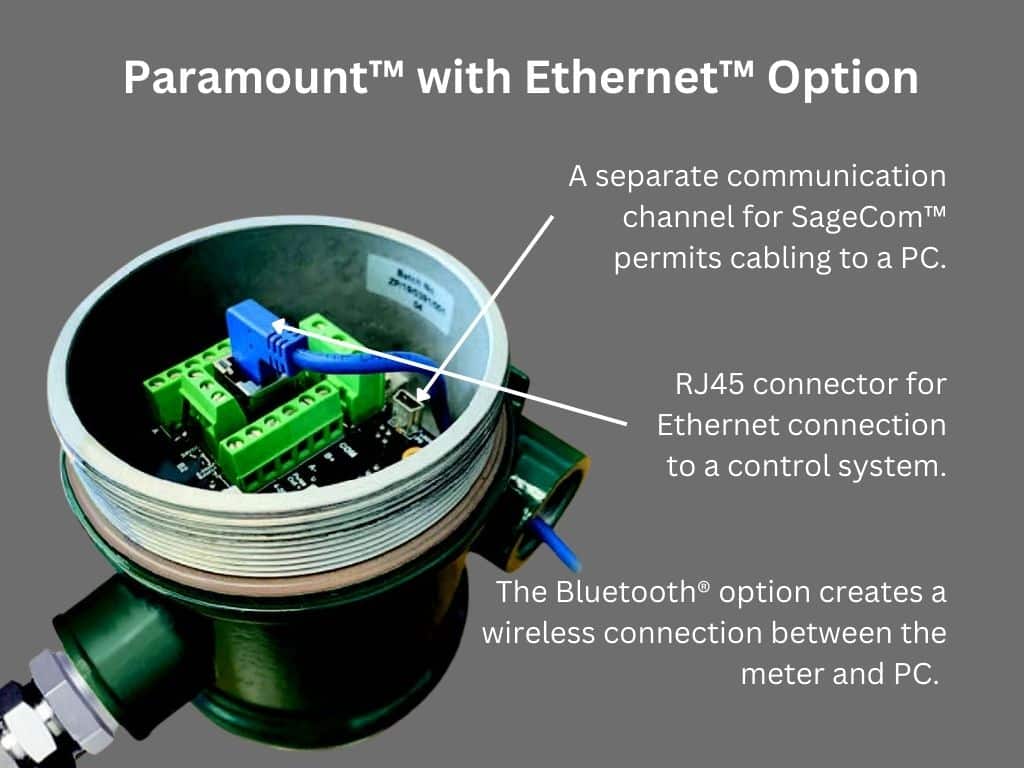The Sage Paramount thermal mass flow meter is now available with Ethernet and Bluetooth options. The optional Bluetooth facilitates communication between the laptop with SageCom software and the meter. Additionally, three Ethernet options permit networking critical flow data from the meters to your control system: Ethernet/IP, Modbus/TCP, or BACnet/IP.
Ethernet Communication
Responding to a growing interest in Ethernet, Sage now offers three Ethernet options on the 24 VDC Paramount meter, offering more flexibility to network critical flow data from our flow meters: Ethernet/IP, Modbus/TCP, or BACnet/lP.
We make connectivity extremely easy with an Ethernet RJ45 connector for users to directly loop their male right-angle Ethernet cable through the ¾” port to the connector.
Sage is one of the few thermal mass flow meter manufacturers offering these Ethernet protocol options.
Bluetooth Communications for Remote Reconfiguration
The Paramount is an industrial thermal mass flow meter that measures gas flow rate and consumption.
The SageCom Validation and Configuration Software, installed on a laptop or PC, permits the user to reconfigure or verify the flowmeter, perform diagnostic tests, and ensure the meter functions correctly. Traditionally, this communication occurs through a mini-USB cable between the meter and the computer.
Wireless Connectivity for Remote Reconfiguration
The Bluetooth® option permits wireless connectivity between a Bluetooth-enabled laptop and any Bluetooth-enabled Paramount flowmeter within 100 feet. SageCom recognizes the Paramount meter(s) within the range and assigns unique ports for each meter.
The Bluetooth option allows the user to change settings remotely. The user no longer needs to perform extraneous activities like climbing ladders while lugging a laptop to access hard-to-reach flow meters to change the flow meter’s settings, which is extremely beneficial for remote communication with hard-to-reach integral-style meters.
The settings the user can change remotely include the full-scale setting of the meter, the pipe area, a new gas mix, units of measurement, or even low-flow cutoff. SageCom also supports data logging. The user can remotely log flow data from nearby Paramount flow meters and export the data for analysis in Excel.
3 Settings Commonly Requiring Change
Here are three common issues, particularly for new thermal mass flow meter users, that require changes in flow meter settings. While these modifications can be made with any Paramount and SageCom, only Bluetooth permits remote changes of integral-style meters.
-
- Users often order their flow meter for a specific pipe size, only to learn that it will be installed in a different pipe size than initially specified. The Bluetooth and the free SageCom software allow the customer to change the pipe size associated with the flow meter so the new configuration is accurate for the correct piping.
- Sometimes, the user’s specified maximum flow rate is incorrect. Changing it with remote capability is easy with the wireless option.
- The full-scale rate commonly requires changing.
When Modbus and BACnet users employ Bluetooth-enabled Paramount meters, they can make changes through their host computer (SCADA system or Building Management System) and do not require SageCom.
Modbus or BACnet Users
These communication options give the user more flexibility for long-term communication between the meter, SageCom, and the user’s control system.
To learn more, download the Paramount Bluetooth and Ethernet flyer, call +1 (831) 242-2030, or message us.
You may be interested in:
- 4 Ways to Access Thermal Mass Flow Meter Diagnostics
- Bluetooth Quick Start Guide
- Ethernet Quick Start Guide